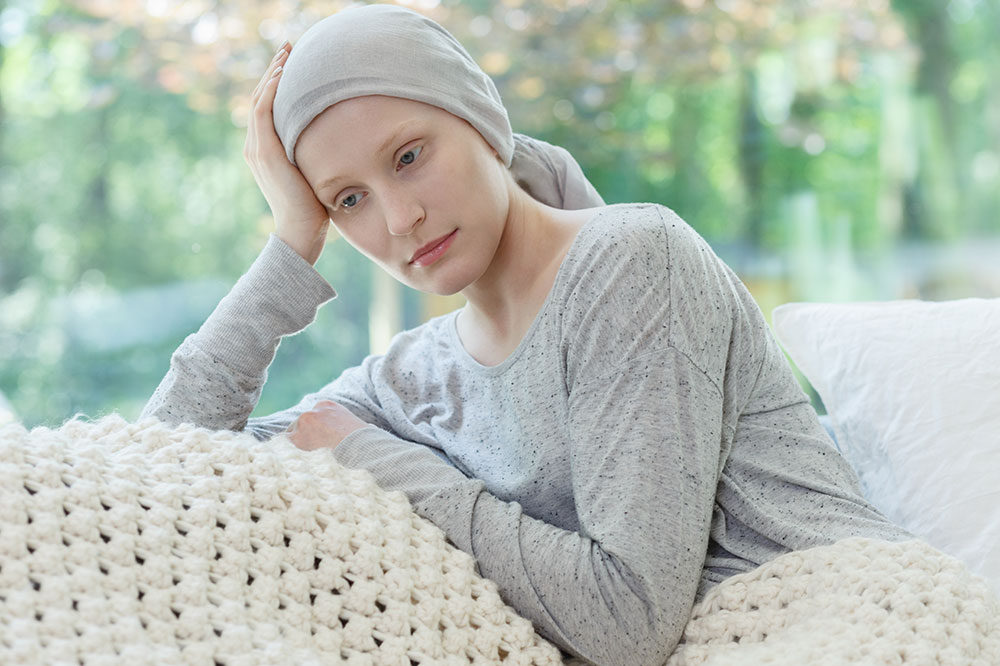6 mistakes to avoid when installing security cameras

Protecting a home from theft involves measures like putting up fences, using secure locks, and a neighborhood watch system. However, more than 1 million burglaries are reported in the country each year. This is where installing a security camera can come in handy. A good surveillance system can assist the police in investigating all kinds of theft and robbery. However, people can miss crucial steps or make mistakes while installing security cameras.
Picking the wrong spot
People may place cameras in hidden spaces to prevent others from noticing them. However, this affects the camera’s line of sight. Ensure the camera is mounted strategically for the best results when capturing events.
Outdated software
If you buy a good home security camera with poor or outdated software, the system may not be able to record or capture anybody when required. So, you should ensure that hardware and software are reliable while buying the product.
Incorrect placement
You may mount the security cameras too low, which allows burglars to spray paint or damage the camera. Ensure you place the camera at an appropriate height to prevent such complications.
Not testing the camera
If you start using a security camera without testing it first and the device turns out to be defective or damaged, it may not provide adequate surveillance. It can also fail to report unusual activity. So always conduct a trial run to see if the device picks up such activities before allowing it to run without supervision.
No backup power
A camera will function as long as there is a power source. If there is no backup power source, the device will shut off when the main power is cut. A backup generator could work wonders in situations like this.
Buying inferior technology
Certain cheaper cameras can offer poor image and video quality. So even if it captures a burglary, the details might be too blurry to identify the invader. So, you should invest in good-quality cameras for reliable home security. It is also important to consider wireless security cameras as they are easier to install.
Top options
Lorex 4K Spotlight Indoor/Outdoor Wi-Fi Security Camera: The Lorex wireless security camera comes with smart security lighting, letting users customize the camera’s LED band. Other key features are its Smart Motion Detection Plus system and the latest Wi-Fi 6 technology. This wireless surveillance system is priced at about $230.
Wyze Cam v3: If you need a cost-effective yet reliable camera, then the Wyze Cam v3 is worth checking out. For about $30, the camera features color night vision, clear HD images, and a two-way talk function. The product also has an IP65 weatherproof rating, making it ideal for indoor and outdoor use.
Arlo Pro 4: At an affordable price of about $160, the Arlo Pro 4 comes with 2K HRD video recording capabilities. An integrated spotlight, wireless Wi-Fi connectivity, and Arlo Secure trial are other features you can find. Additionally, the camera has a rechargeable battery, so you don’t have to worry about power cuts.